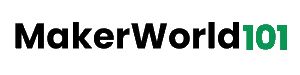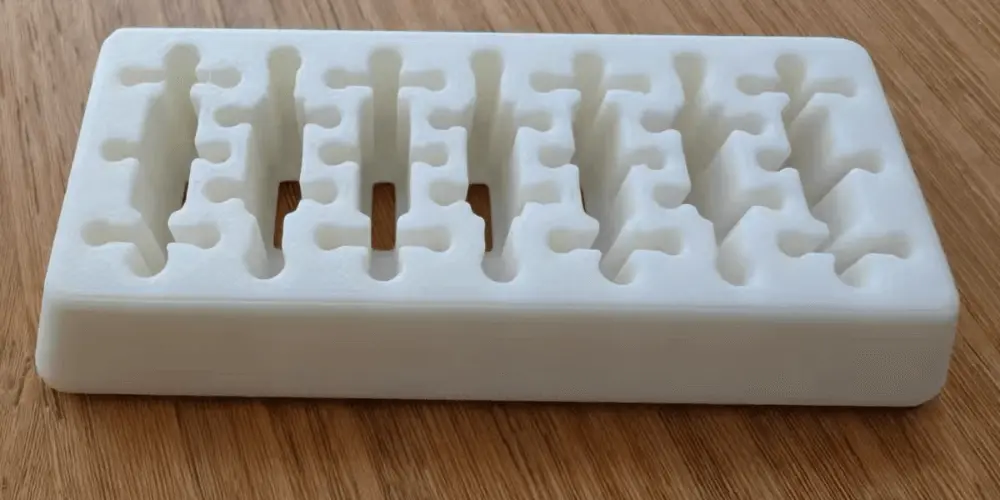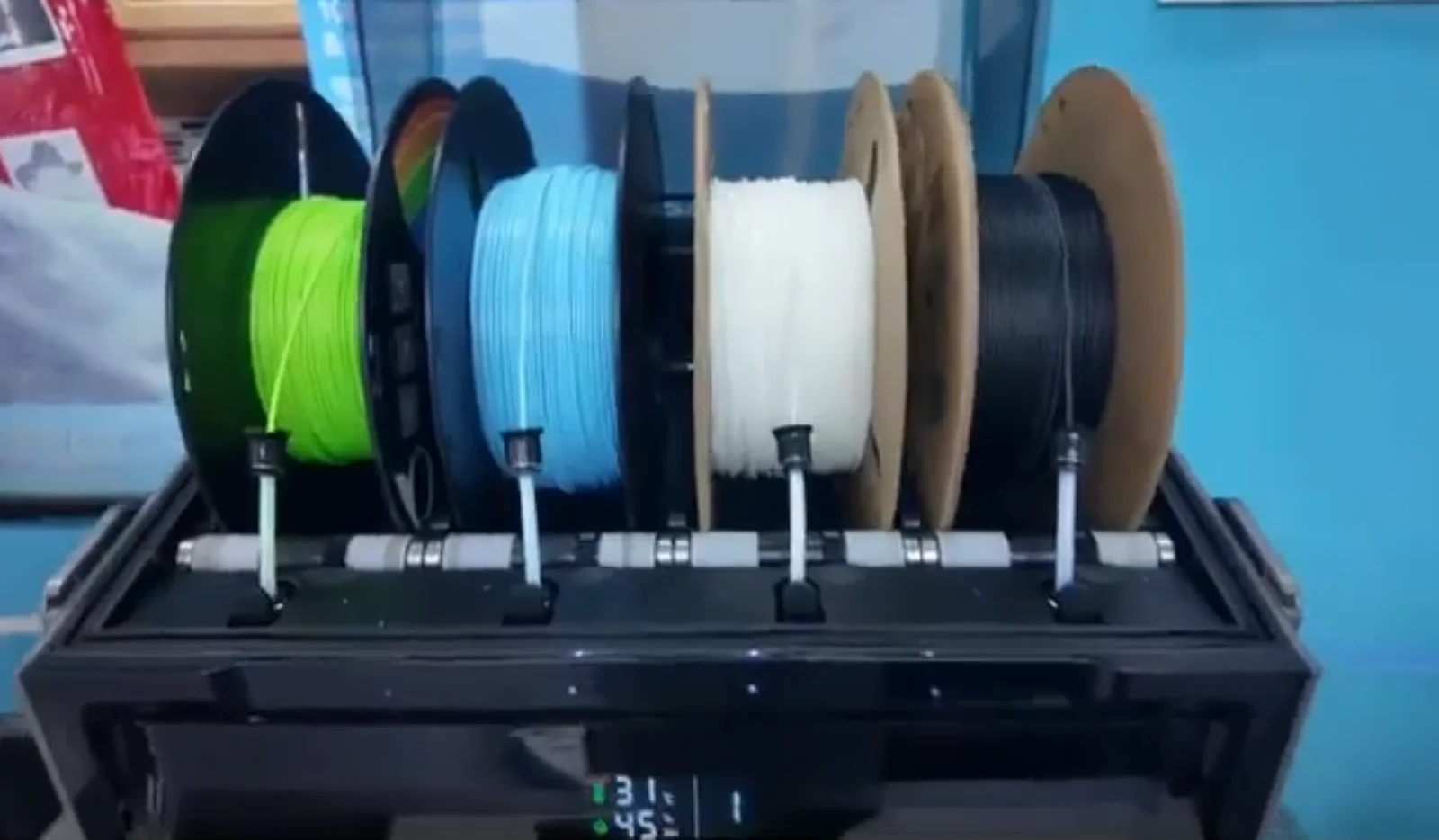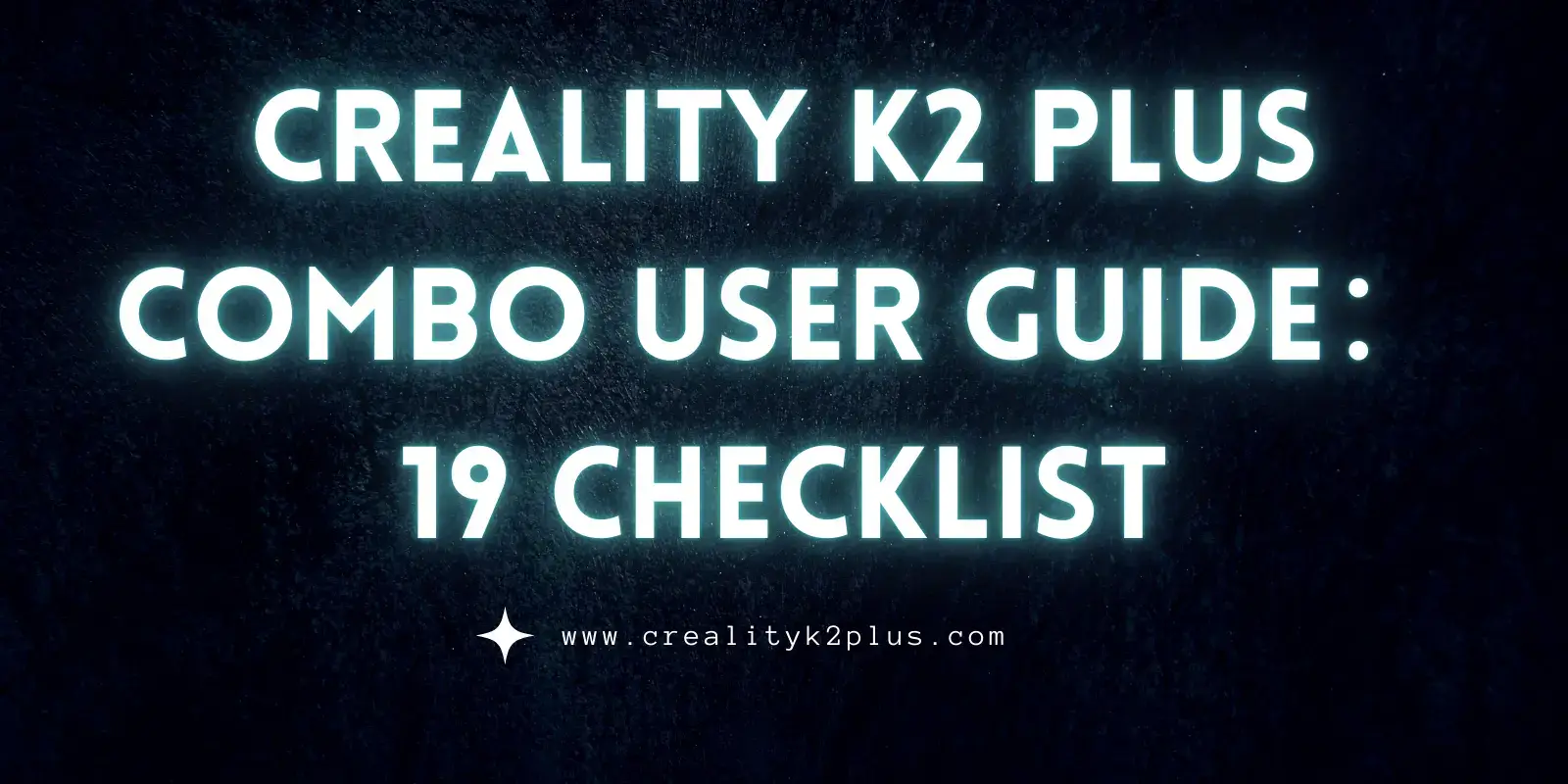Author: Paul


Effortless Filament Handling on the K2 Plus: How to Load, Unload, and Replace Filament with CFS
Master filament loading, unloading, and replacement on the K2 Plus 3D printer with this in-depth guide to the Cutting-edge Filament System (CFS). Discover step-by-step instructions to prevent common issues, streamline operations, and enhance print quality, making it ideal for both enthusiasts and professionals.

K2 Plus Maintenance Tips: Reduce Printer Issues by 50% and Extend Lifespan
Reduce the chance of print failures by up to 50% with this comprehensive maintenance guide for your K2 Plus 3D printer. Simple steps like guide rail lubrication and camera cleaning can make a significant difference in print quality and longevity.

Creality K2 Plus Coupon Code: Guide to Big Savings
Get the latest coupon codes and tips to make your Creality K2 Plus purchase more affordable. This guide is tailored for 3D printing enthusiasts who want quality without breaking the bank.

K2 Plus Filament Optimization: Reduce Issues and Boost Print Quality
This guide offers essential K2 Plus settings to avoid warping, clogs, and more, helping you achieve consistent quality with every print.

Optimizing Third-Party Slicing Software for K2 Plus: A Complete Guide
Explore third-party slicing software options for K2 Plus, with comprehensive setup tips for Creality Print 5 and Orca Slicer to minimize issues and boost print quality.

How to Export & Upload Logs on Creality K2 Plus: Quick Troubleshooting for High-Quality Prints
Quickly export and upload logs on your Creality K2 Plus for efficient troubleshooting and fast support access. This guide ensures your 3D printer performs at its best, delivering reliable, high-quality prints.

Is Your K2 Plus Foot Pad Falling Off? Here’s How to Fix It!
Don’t let a loose foot pad ruin your printing experience. Discover effective solutions to restore stability to your K2 Plus today!

How to Silence Noisy Extruder Cooling Fans of K2 Plus: Expert Tips for 3D Printers
Tired of annoying sounds from your K2 Plus 3D printer’s cooling fan? Our essential guide reveals effective troubleshooting tips to resolve fan issues quickly. Achieve a quieter workspace and flawless prints—read on to discover how!

Solving the 2060 Error of K2 Plus: A Practical Guide for Reliable 3D Printer Performance
Struggling with a 2060 error code? Discover practical solutions for diagnosing and resolving this common issue so you can get back to printing without delays.

Stop Filament Shortages: Fast Fixes for Your K2 Plus 3D Printer
Say goodbye to frustrating interruptions! Learn how to quickly resolve filament run-out alerts on your K2 Plus and keep your printing journey uninterrupted and enjoyable.

Quick DIY Fixes for K2 Plus Filament Jams: Restore Smooth Printing Fast
Troubled by filament jams in your K2 Plus? This guide covers fast, reliable steps to clear clogs, restore a smooth printing flow, and extend your printer’s performance. Get back to printing with confidence!

What Makes Creality K2 Plus & CFS a Game Changer in 2024-2025?
Explore K2 Plus $ CFS, Creality’s flagship 3D printer with a spacious build volume, rapid printing speed, and intelligent features. Click to find out more!

Creality K2 Plus CFS Combo Show Off from Reddit Ascalion
Get the inside scoop on the Creality K2 Plus CFS Combo Show Off! Join the Reddit community and see what makes it a must-have for creators.

Creality K2 Plus Combo User Guide:19 Checklist
Hello, everyone! I know some of you are eagerly awaiting the arrival of the Creality K2 Plus Combo. While you’re waiting, be sure to read this detailed user guide! This article is designed to help you understand and operate your 3D printer efficiently, especially if you’re new to the K2 Plus. Pay attention to the…

Meet Creality’s RaptorX – Launching October 7th!
Discover the power of the RaptorX 3D Scanner! Designed for efficiency and precision, this Wireless Hybrid Scanner from Creality is perfect for a wide range of applications. Launching soon with early bird discounts—visit us for details!

Creality CFS User Manual: A Complete Guide
I fount out this This Creality CFS User Manual on reddit and it provides a detailed look into the setup, operation, and maintenance to help you get the most out of your 3D printing experience.

Creality K2 Plus Combo User Manual: Tips and Tricks for Optimal Use
Just found the Creality K2 Plus Combo User Manual on Reddit! Dive into practical tips, setup steps, and troubleshooting advice to get the most out of your printer. Download the full PDF for all the details!

Creality K2 PLUS Combo: 8 Surprising Facts Revealed in Kevin’s YouTube
Explore 8 insights about the Creality K2 PLUS Combo from Kevin’s YouTube video, highlighting key features and viewer feedback that Creality should consider for future updates.