The Creality K2 Plus and K1 Max are two standout 3D printer models in Creality’s 3D printer lineup, each offering unique features tailored to different user needs.
This comparison will delve into the updated specifications of the K2 Plus and the K1 Max, highlighting their similarities, differences, and how these factors influence the user experience.
K2 Plus vs K1 Max: Overview
The Creality K2 Plus, set to release in September 2024, is designed for users who demand high-speed printing with advanced features like multi-printing, particularly for larger-scale projects.
The K1 Max, which has been on the market since July 2023, is known for its versatility, precision, and compact design, making it a go-to option for both hobbyists and professionals.
| Model | K2 Plus | K1 Max |
|---|---|---|
| Image | ||
| Shop | Creality Store Amazon | Creality Store Amazon |
| Release Date | 2024.9 | 2023.7 |
| Printing Technology | FDM | FDM |
| Build Volume (mm) | 350*350*350 | 300*300*300 |
| Product Dimensions (mm) | 495*515*640 | 435*462*526 |
| Package Dimensions (mm) | 620*590*730 | 508*508*608 |
| Net Weight(kg) | 32kg | 18kg |
| Gross Weight (kg) | 38.5kg | 23kg |
| Supported Filaments | PLA/ABS/PETG/PA-CF/PET-CF… | ABS/PLA/PETG/PET/TPU/PA/ABS/ASA/PC/ PLA-CF/PA-CF/PET-CF |
| Printing Accuracy | 100mm±0.1mm | 100mm±0.1 |
| Layer Height | 0.05-0.3mm | 0.1-0.35mm |
| Filament Diameter | 1.75mm | 1.75mm |
| Build Surface | Flexible build plate | Flexible build plate |
| Heatbed Temperature | ≤120℃ | 120℃ |
| Nozzle Temperature | ≤350℃ | 300℃ |
| Extruder Count | 1 | 1 |
| Nozzle Diameter | 0.4mm | 0.4mm |
| Printing Speed | 300mm/s | 300mm/s |
| Max. Printing Speed | ≤600mm/s ≤30000mm/s² | ≤600mm/s ≤20000mm/s² |
| Display Screen | 4.3″ color touch screen | 4.3″ color touch screen |
| UI Languages | English, Spanish, German, French, Russian, Portuguese, Italian, Turkish, Japanese, Korean,Chinese | 10 Languages English, Spanish, German, French, Russian, Portuguese, Italian, Turkish, Japanese, Chinese |
| Rated Input Voltage | 100-240V~ AC 50/60Hz | 100-240V~ |
| Output Voltage of Power Adapter | 24V | 24V |
| Rated Power | 1200W | 1000W |
| Silent Mainboard | Yes | Yes |
| Extruder | Dual-gear direct drive extruder | Dual-gear direct drive extruder |
| Power Loss Recovery | √ | √ |
| Filament Runout Sensor | √ | √ |
| Dual Z-axis | Dual Z-axis | 3 Z-axis |
| Leveling Mode | Anti-tilt auto leveling | Dual hands-free auto leveling |
| Remote Printing | Yes | Yes |
| Enclosure | Yes | Yes |
| Remark | AI Camera,Toolhead AI Camera | AI Camera, AI LiDAR |
Similarities
Printing Technology: Both the K2 Plus and K1 Max use FDM (Fused Deposition Modeling) technology, a widely trusted method for 3D printing that ensures reliability and consistency in output.
High-Speed Printing: These models are engineered to achieve impressive printing speeds of up to 600mm/s, catering to users who prioritize efficiency and rapid prototyping. Their dual-gear direct drive extruders ensure precise filament feeding, minimizing the risk of extrusion issues.
User Interface: Both printers are equipped with a 4.3″ color touch screen that supports multiple languages, ensuring user-friendly operation and accessibility for a global audience.
- Original K1 or K1 MAX Touch Screen Kit Display Cable 3d Printer Parts 480×400 for K1 MAX 3D Printer
- Material: paper
- Item weight: 0.11 pounds
Advanced Features: Both models come with advanced features such as a flexible build plate, silent mainboard, power loss recovery, and filament runout sensor. Additionally, both have AI Camera systems for monitoring prints, providing users with real-time insights into the printing process.
Filament Compatibility: The dual-gear direct drive extruder on both printers supports a wide range of filaments, including PLA, ABS, PETG, and various carbon fiber-reinforced materials, offering flexibility in material choice.
Differences
Build Volume and Dimensions
The K2 Plus offers a larger build volume of 350x350x350mm, which is ideal for printing larger models or multiple parts in one go.
In contrast, the K1 Max has a slightly smaller build volume of 300x300x300mm, which might be sufficient for most users but could be limiting for those working on larger projects.
The K2 Plus is also physically larger and heavier, with dimensions of 495x515x640mm and a net weight of 33.5kg. The K1 Max is more compact and portable, measuring 435x462x526mm and weighing 18kg, making it easier to fit into smaller spaces or move around.
- Double Sided Textured PEI And Smooth PEO Plate Design: The large double sided platform sheet offers wider material compatibility and twice the service life…
- Easy To Take Mold: PEI and PEO material offers greater stability, while spring steel sheets offer excellent flexibility and high flatness. The richly textured…
- Frosted PEI coating: The frosted PEI coating can provide good adhesion during printing and avoid warping of the first layer. When the temperature drops after…
- Easy to Install: Designed specifically for the Creality K1 Max, this build plate kit features dual handles and a positioning hole design that makes installation…
- Wide Application: The printing platform is resistant to high temperatures and wear, so it is applicable to most materials such as PLA, ABS, ASA, PETG, TPU, PC,…
Weight and Portability
The K2 Plus, especially the K2 Plus Combo, is significantly heavier, with a net weight of 38.5kg and a gross weight of 54kg. This makes it more suitable for stationary setups, whereas the K1 Max’s lower weight of 23kg (gross) makes it more portable.
Material Compatibility and Features
The K1 Max supports a broader range of materials, including TPU, ASA, PC, and more, making it a versatile choice for users who experiment with different filaments.
The K2 Plus, on the other hand, includes cutting-edge features like Auto Filament Backup, Filament Tangle Sensor, an Active Chamber Heater, and an optional RFID Filament system, which streamline the printing process and enhance the user experience.
Temperature and Calibration
The K2 Plus offers a higher maximum nozzle temperature of up to 350℃, compared to the K1 Max’s 300℃, making it more suitable for high-temperature materials.
The K2 Plus also features advanced calibration options like AI-assisted auto bed tilt calibration and Input Shaping (G-Sensor), ensuring optimal print quality and reducing setup time.
Multi-Color Printing
- 16 COLORS TO ENHANCE YOUR CREATIVITY: The Creality Filament System (CFS) has a connection hub on the back. By connecting up to four CFS units together, you can…
- SNAPSHOT SUPPORT IS ENABLED: the CFS is able to provide model support in different materials. It can be easily broken and is even water-soluble. The generated…
- AUTOMATIC FILAMENT MAPPING: The CFS is programmed to communicate seamlessly using Creality 3D printers and Creality Print slicers. It can select from installed…
- AUTOMATIC FILAMENT SWITCHING AND RELAYS: The CFS is able to switch filaments smoothly and accurately for multi-color tasks. NOTE: Not compatible with flexible…
- AUTOMATIC RUNOUT/TANGLE DETECTION: Sensors are used to monitor each filament reel. It will pause and notify you immediately when the filament runs out or…
The K2 Plus stands out with its ability to pair with the Creality Filament System (CFS), allowing for multi-color printing. This feature provides users with the flexibility to create more complex and colorful designs without the need for manual filament changes.
Connectivity and File Transfer
The K2 Plus offers multiple file transfer options, including USB drive, Ethernet, and WiFi, providing more flexibility in how users can manage their prints. This makes it easier to integrate into various workflows, especially in professional environments.
Power Consumption
The K2 Plus has a higher rated power at 1200W compared to the K1 Max’s 1000W, which could result in slightly faster heating times but also higher energy consumption.
Impact on Users
For Professionals: The K2 Plus is ideal for professionals who require a larger build volume, advanced features, and the ability to print in multiple colors using the CFS. Its high power and sophisticated calibration systems make it perfect for complex, large-scale projects.
For Experimenters and Versatile Users: The K1 Max’s broad material compatibility and compact size make it an excellent choice for users who want to experiment with various filaments or need a more portable machine. The ease of use features are particularly beneficial for those who prioritize simplicity and precision.
For Space-Conscious Users: If space is limited, the K1 Max’s smaller footprint and lighter weight make it easier to accommodate in small workspaces or home setups. The K2 Plus, while larger, offers unparalleled features for those who have the space and need a robust machine.



Conclusion
Based on the comparison between the Creality K2 Plus and K1 Max 3D printers, it is clear that both model offers unique advantages and technical specifications tailored to different needs.
The Creality K2 Plus stands out for its larger build volume, multi-color printing capability, and an array of advanced features like anti-tilt auto leveling and an intelligent filament management system. The Creality K1 Max offers a substantial build volume, an advanced auto-leveling system with LIDAR, and AI sensors to prevent printing failures.
In terms of value for money, both printers score similarly at 8/10, reflecting their strong hardware quality and performance. However, it’s important to note that both the Creality K2 Plus and K1 Max support multi-color and multi-material printing, which could be a significant advantage for specific printing projects.
Ultimately, choosing the best 3D printer depends on the user’s specific needs, such as the desired build volume, printing speed, available features, and budget. Both of the Creality printers reviewed provides high-quality and reliable performance, making them solid choices for various 3D printing projects.
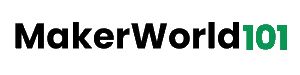










Leave a Reply