Choosing the right 3D scanner can be challenging, especially when two models share similar branding but cater to slightly different needs. Creality’s Otter Lite and Otter scanners are both powerful tools for 3D scanning enthusiasts and professionals, but they have distinct differences in performance, portability, and use cases.
Let’s break down their key specifications to help you decide which one suits your workflow best.

Table of Contents
1. Accuracy and Resolution: Precision Matters
- Otter Lite:
- Accuracy: 0.05mm @ 100mm
- 3D Resolution: 0.1–2mm
- Scanning Speed: Up to 30fps
- Otter:
- Accuracy: Up to 0.02mm @ 60mm
- 3D Resolution: 0.05–2mm
- Scanning Speed: Up to 20fps
Key Takeaway:
The Otter edges ahead in precision, offering ultra-fine detail (0.02mm) for close-range scanning, ideal for intricate objects like jewelry or miniatures.
However, the Otter Lite compensates with faster scanning speeds (30fps vs 20fps), making it better suited for capturing moving subjects or larger projects where speed is critical.
2. Scanning Range and Flexibility
- Otter Lite:
- Working Distance: 120mm–1200mm
- Single Capture Range:
- Close Range: Up to 788mm×509mm@600mm
- Long Range: Up to 1460mm×1017mm@1200mm
- Min. Scan Volume: 20mm³
- Otter:
- Working Distance: 110mm–1000mm
- Single Capture Range: Up to 1350mm×840mm@1000mm
- Min. Scan Volume: 10mm³
Key Takeaway:
The Otter Lite offers greater versatility for large-scale projects, with a longer working distance (up to 1200mm) and a broader capture range. Its dual scanning modes (close/long range) adapt well to diverse scenarios, from small objects to furniture.
Meanwhile, the Otter’s smaller minimum scan volume (10mm³) makes it slightly better for tiny, highly detailed items.
3. Portability and Desig
- Otter Lite:
- Weight: Main unit 300g + Lite Bridge 306g = 606g
- Size: 173mm×39mm×56mm
- Wireless Support: Built-in Wi-Fi 6 (works with Android/iOS/Windows/macOS)
- Otter:
- Weight: 390g (all-in-one design)
- Size: 165mm×37mm×59mm
- Wireless Support: Requires additional accessories for iOS/Android.
Key Takeaway:
The Otter is lighter and more compact, perfect for on-the-go scanning without extra components.
However, the Otter Lite’s modular design (with a detachable “Lite Bridge”) and native wireless support via Wi-Fi 6 provide seamless mobile compatibility—no extra dongles needed.
4. Compatibility and Ease of Use
- Otter Lite:
- Direct support for Windows, macOS, Android (Snapdragon 888+), and iOS (iPhone 13+).
- Includes high-precision glass calibration board.
- Otter:
- Requires wireless accessories for iOS/Android.
- Simplified touch controls and audible prompts.
Key Takeaway:
The Otter Lite is a cross-platform powerhouse, especially for mobile users. Its plug-and-play wireless functionality is a major plus.
The Otter, while slightly less flexible in mobile connectivity, offers a streamlined experience with touch controls and audible guidance—ideal for beginners.
5. Technology and Features
Both models share core features like Class I laser safety, color mapping, IMU (inertial measurement unit), and marker/texture alignment. However:
- Otter Lite:
- Uses NIR (Near-Infrared) binocular structured light for enhanced depth perception.
- Includes 8 NIR LEDs for marker recognition.
- Otter:
- Relies on infrared structured light technology.
Key Takeaway:
The Otter Lite’s NIR binocular system may provide better depth accuracy in varied lighting conditions, while the Otter’s infrared tech focuses on simplicity and reliability.
Who Should Buy Which?
- Choose the Otter Lite if:
- You prioritize speed and wireless freedom (30fps + Wi-Fi 6).
- You scan large objects (e.g., furniture, sculptures) or need long-range flexibility.
- You work across multiple platforms (iOS, Android, PC, Mac).
- Choose the Otter if:
- You demand ultra-high precision (0.02mm) for miniatures or engineering prototypes.
- You prefer a lighter, simpler setup without additional modules.
- You’re a beginner who values touch controls and audible guidance.
Final Thoughts
Both scanners excel in their niches: the Otter Lite is the go-to for versatility and speed, while the Otter shines in precision and portability.
Your choice ultimately depends on whether your projects lean toward large-scale flexibility or micro-level detail. Evaluate your typical use cases, and you’ll find the perfect match for your 3D scanning needs!
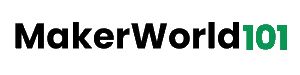











Leave a Reply