Encountering the message “filament runs out, please refill” on your K2 Plus 3D printer can be a frustrating hiccup in your creative workflow. However, understanding how to troubleshoot this issue is key to ensuring a smooth printing experience.
This guide offers clear, actionable steps to address filament depletion, whether you’re using the Creality Filament System (CFS) system or a traditional spool holder.
| Preview | Product | Price | |
|---|---|---|---|

| Creality K2 Plus Combo 3D Printer, Multi Color Printing with New CFS, Max 600mm/s Printing Speed,… | Buy on Amazon |
Understanding the CFS “Filament Runs Out” Notification
When the printer alerts you about filament running out, it typically occurs due to one of two reasons:
- Filament Passage through the Outlet Module: If the filament’s end has passed through the Filament Outlet Module but hasn’t reached the extruder, the system might still trigger a refill notification.
- Filament Blockage in the Teflon Tube: If the filament becomes stuck partway in the tube, the printer will attempt to clear this blockage before prompting you to replace it.
The display will indicate a specific slot code, such as “1A,” to identify the affected CFS slot. It’s important to note that while the “filament runs out” message is displayed, you won’t be able to adjust the slot settings.
However, inserting new filament will restore the previous configurations, allowing for a smooth printing continuation.
Step-by-Step Guide to Replacing CFS Filament
To resolve the filament alert while using the CFS system, follow these straightforward steps:
- Open the CFS Module: Remove the empty filament tray carefully.
- Insert New Filament: Place the new filament into the Filament Outlet Module, ensuring it’s securely fitted.
- Press Retry: Select Retry on the display. The K2 Plus will heat up, clear any remaining filament, and resume printing.
| Preview | Product | Price | |
|---|---|---|---|

| Creality CFS Multi Color 3D Printer Automatically Filament System, Anti-Moisture Filament Storage,… |
$319.00 | Buy on Amazon |
Step-by-Step Guide to Replacing Spool Holder Filament
For those utilizing a standard spool holder, here’s how to proceed:
- Remove the Empty Tray: Take out the empty spool tray from the holder.
- Insert New Filament: Feed the new filament into the Teflon tube of the material rack, pushing it in firmly until it’s fully seated.
- Press Retry: Tap Retry on the screen. The printer will heat up, purge any leftover filament, and continue the print job automatically.
- ✔️【Application】: Suit for 0.5KG 1KG PLA ABS 1.75mm 3.0mm 3d printer filament
- ✔️【Widely Used】: Suit for most 3D printers
- ✔️【Package List】: 1*Barrel and 1*Bracket
- ✔️【Material】: High Quality Metal and Plastic, long service life, fine workmanship
- ✔️【Warranty】: Every product passed QC before shipment. But if you have problem, we provide free return/exchange in 90 days, please contact us.
Preventive Tips for Future Filament Issues
To reduce the likelihood of filament running out during prints, consider these practical tips:
- Regular Checks: Always verify filament levels before starting a print job.
- Choose Quality Filament: Use high-quality filament to minimize risks of jams or breaks.
- Proper Loading: Ensure correct loading of filament to avoid tangles or misfeeds.
Conclusion
By following these troubleshooting steps and implementing preventive measures, you can effectively manage filament-related interruptions.
Embracing the troubleshooting process is a vital part of the 3D printing journey, ensuring that your creative projects progress smoothly and successfully. Keep exploring and printing—your next great creation is just a few steps away!
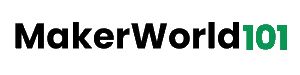



Leave a Reply