If you’re a 3D printing enthusiast using the Creality Hi printer, encountering the FR2849 error can be frustrating. This error, which indicates a filament retraction failure, often leaves users wondering why their filament won’t return to the 5-way connector.
But don’t worry—this guide will walk you through everything you need to know to diagnose and fix the issue, even if you’re a complete beginner.
Understanding the Creality Hi FR2849 Error
The FR2849 error occurs when the printer attempts to retract filament but fails to pull it back to the 5-way connector. This connector is a critical component that links multiple filament tubes, ensuring smooth material flow during printing.
When the printer detects that the filament isn’t moving as expected, it triggers the error to prevent further complications.
The root cause of this issue often lies in one of three areas: the filament spool, the PTFE tube, or the 5-way connector itself.
Let’s break down each potential problem and how to address it step by step.
Step 1: Diagnosing and Fixing Filament Spool Issues
One of the most common causes of the FR2849 error is a problem with the filament spool. If the spool is warped, too small, or tangled, it can prevent the filament from retracting smoothly.
Start by examining the spool.
Check for any visible signs of warping, such as bent edges or an uneven shape. A warped spool can cause the filament to bind, making it difficult for the printer’s drive gear to pull it back.
If the spool looks fine, try rotating it manually. If it feels stiff or stuck, the filament may be tangled.
To fix this, gently pull out a section of filament and re-wrap it around the spool. Think of it like untangling a pair of headphones—take your time to ensure the filament is evenly distributed.
If the spool is severely warped or too small, consider replacing it with a high-quality, Creality-approved spool to avoid future issues.
Step 2: Clearing Blockages in the PTFE Tube and Buffer
If the spool isn’t the issue, the next area to inspect is the PTFE tube.
This tube guides the filament from the spool to the extruder, and any blockages here can cause retraction failures.
Begin by visually inspecting the PTFE tube. Look for sharp bends, kinks, or areas where the tube might be crushed.
Even a small obstruction can prevent the filament from moving freely. If you spot any damage, carefully straighten the tube or replace it if necessary.
Next, check the buffer—a small spring-loaded device that helps manage filament tension. If the buffer is stuck or jammed, it can create resistance during retraction.
Gently press or wiggle the buffer to ensure it moves smoothly. If it feels stiff, a drop of machine oil can help loosen it up.
Step 3: Cleaning the 5-Way Connector and Sensor
The 5-way connector is another critical component that can cause the FR2849 error if it’s not functioning properly.
Over time, filament scraps or dust can accumulate inside the connector, triggering the sensor even when no filament is present.
To clean the 5-way connector, start by opening its cover. Refer to your printer’s manual for specific instructions on how to do this safely. Once the cover is off, inspect the interior for any debris or broken filament pieces.
- CFS Original Part: Creality CFS bottom bracket is a must-have accessory for maintaining the optimal performance of your CFS 3D printer, all-in-one kit,…
- Brushless Motor: With a high-performance brushless motor, this five way connector ensures precise and reliable filaments feeding and retraction, enhancing your…
- Efficient Filament Handling: During the feeding process, the bottom bracket’s five-way kit and motor work in harmony to accurately control and feed the filament…
- Parameters: Voltage: 24V, Current: 0.35A, Length: 110mm
- After Sales Support: We provide professional after-sales service. Please kindly contact us(seller) via “ask a question” find us directly cause our customer…
Use tweezers or a fine needle to carefully remove any obstructions.
Pay special attention to the sensor lever, a small metal component that detects whether filament is present.
If this lever is stuck, it can falsely signal that filament is still in the connector, preventing retraction. Clean the lever with a cotton swab dipped in isopropyl alcohol, ensuring it moves freely when no filament is present.
- 99% Isopropyl alcohol is not intended for use on the skin
- Wash face, hands and any exposed skin thoroughly after handling product
- Do not eat, drink or smoke when using this product
- When using this product, wear protective gloves/protective clothing/eye protection/face protection Twelve 16-fluid ounce bottles
- An Amazon brand
Preventing Future FR2849 Errors
While fixing the immediate issue is important, taking steps to prevent the FR2849 error from recurring can save you time and frustration in the long run.
Start by storing your filament properly.
Keep unused spools in sealed bags with silica gel packets to prevent moisture absorption, which can make filament brittle and prone to breaking.
Additionally, avoid exposing spools to direct sunlight or humid environments, as these conditions can warp the plastic.
Regular maintenance is also key.
Set aside time each month to inspect and clean your printer’s components. Use compressed air to blow out dust from the 5-way connector and PTFE tube, and lubricate the buffer spring to keep it moving smoothly.
Finally, invest in high-quality filament and spools.
Cheap, low-quality materials are more likely to cause issues like warping or inconsistent diameters, increasing the risk of errors like FR2849.
When to Seek Professional Help
If you’ve tried all the troubleshooting steps and the FR2849 error persists, it may indicate a more serious hardware issue. Signs of deeper problems include grinding noises from the extruder during retraction or visible damage to the 5-way connector.
In these cases, it’s best to contact Creality’s customer support. Before reaching out, document the issue by taking photos of the error screen, your spool setup, and any relevant components. This information will help the support team diagnose the problem more efficiently.
Final Thoughts
The Creality FR2849 error can be a nuisance, but with the right approach, it’s entirely fixable. By understanding the root causes—whether it’s a spool issue, a blocked PTFE tube, or a dirty 5-way connector—you can quickly get your printer back up and running.
Remember, prevention is just as important as troubleshooting. Regular maintenance and proper filament storage can go a long way in avoiding future errors. And if all else fails, don’t hesitate to seek help from Creality’s support team.
With this guide in hand, you’re well-equipped to tackle the FR2849 error and keep your 3D printing projects on track.
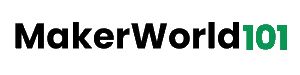
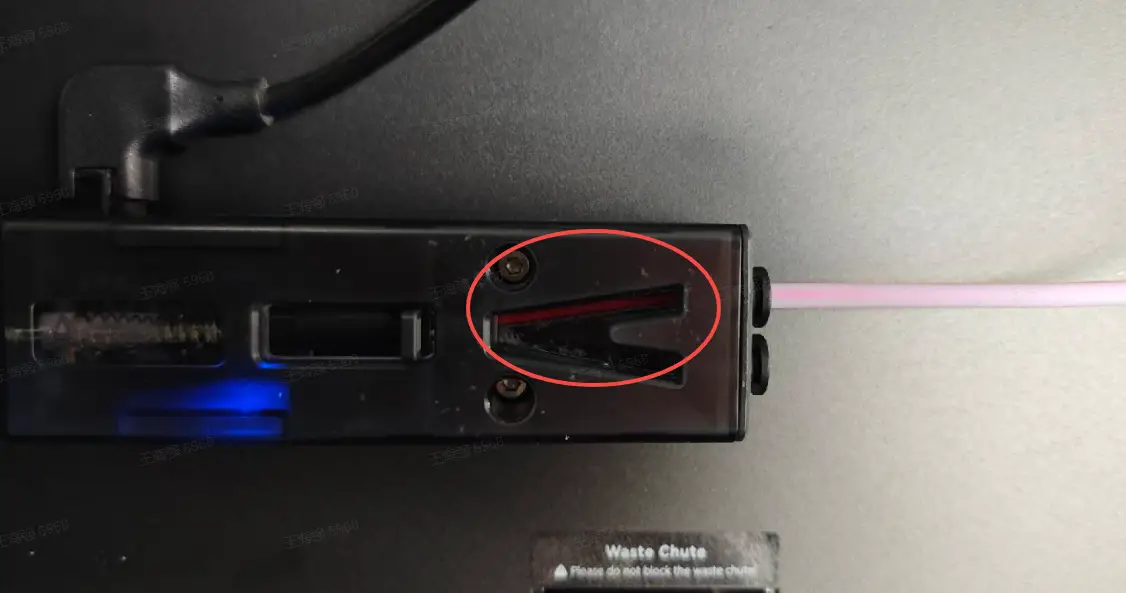












Leave a Reply