For 3D printing enthusiasts and industry professionals, fine-tuning the filament settings on the K2 Plus can elevate your prints to a new level.
This guide details the recommended filament parameters specifically for the K2 Plus, helping users navigate the specific needs of various filament types for consistent, high-quality results.
1. Essential Filament Parameters for K2 Plus
Each filament type comes with its own unique challenges, but by understanding and optimizing key settings, you can minimize issues like warping, clogging, and under-extrusion.
The recommendations here address the most common printing challenges and provide actionable solutions for smooth, successful prints.
| Name | Brand | Nozzle Temp (℃) | Hotbed Temp (℃) | Cavity Temp (℃) | Pressure Advance | Maximum Volume Velocity (mm³/s) | Flow Ratio | Cooling Fan (Min/Max) % | (Min/Max) Layer Time (s) | Cooling Overhang Threshold Value (%) | Overhang Fan Speed(%) | Auxiliary Cooling Fan (%) | Retraction Length (mm) |
| Hyper PLA | Creality | 220 | 50 | 35 | 0.04 | 23 | 0.95 | 100/100 | 100/4 | 50 | 100 | 80 | 0.8 |
| ENDER FAST PLA | Creality | 220 | 50 | 35 | 0.04 | 23 | 0.95 | 100/100 | 100/6 | 50 | 100 | 80 | 0.8 |
| Hyper ABS | Creality | 260 | 80 | 50 | 0.03 | 23 | 0.95 | 10/60 | 30/12 | 25 | 80 | 0 | 0.8 |
| Hyper PLA-CF | Creality | 220 | 50 | 35 | 0.04 | 23 | 0.95 | 100/100 | 100/8 | 50 | 100 | 0 | 1 |
| HP ASA | Creality | 260 | 90 | 50 | 0.04 | 14 | 0.95 | 10/40 | 40/10 | 25 | 100 | 0 | 0.8 |
| Hyper PETG | Creality | 240 | 70 | 35 | 0.05 | 23 | 0.98 | 40/80 | 30/8 | 25 | 100 | 0 | 1.2 |
| HP-TPU | Creality | 220 | 40 | 35 | 0.4 | 3 | 1 | 100/100 | 100/8 | 95 | 100 | 80 | 1.2 |
| CR-TPU | Creality | 220 | 40 | 35 | 0.34 | 2 | 1.02 | 100/100 | 100/8 | 95 | 100 | 80 | 1.2 |
| CR-PETG | Creality | 240 | 70 | 35 | 0.07 | 12 | 0.95 | 40/80 | 30/8 | 25 | 100 | 0 | 1.2 |
| CR-ABS | Creality | 260 | 100 | 60 | 0.04 | 18 | 0.95 | 10/60 | 30/12 | 25 | 80 | 0 | 0.8 |
| CR-PLA | Creality | 220 | 50 | 35 | 0.04 | 18 | 0.95 | 100/100 | 100/4 | 50 | 100 | 80 | 0.8 |
| CR-Silk | Creality | 220 | 50 | 35 | 0.04 | 10 | 0.95 | 100/100 | 100/4 | 50 | 100 | 80 | 0.8 |
| CR-PLA Matte | Creality | 220 | 50 | 35 | 0.04 | 18 | 0.95 | 100/100 | 100/4 | 50 | 100 | 80 | 0.8 |
| CR-PLA Fluo | Creality | 220 | 50 | 35 | 0.04 | 18 | 0.95 | 100/100 | 100/4 | 50 | 100 | 80 | 0.8 |
| EN PLA+ | Creality | 220 | 50 | 35 | 0.04 | 14 | 0.95 | 100/100 | 100/4 | 50 | 100 | 80 | 1.2 |
| Generic PLA | Generic | 220 | 50 | 35 | 0.04 | 14 | 0.95 | 100/100 | 100/6 | 50 | 100 | 80 | 1.2 |
| Generic ABS | Generic | 260 | 100 | 50 | 0.06 | 16 | 0.95 | 10/60 | 30/12 | 25 | 80 | 0 | 0.8 |
| Generic TPU | Generic | 220 | 40 | 35 | 0.3 | 2 | 1 | 100/100 | 100/8 | 95 | 100 | 70 | 2 |
| Generic PETG | Generic | 240 | 70 | 35 | 0.1 | 9 | 0.95 | 40/80 | 30/8 | 25 | 90 | 0 | 1.2 |
| Generic Silk | Generic | 220 | 50 | 35 | 0.04 | 8 | 0.98 | 100/100 | 80/8 | 50 | 100 | 80 | 1.5 |
| Generic HIPS | Generic | 240 | 100 | 50 | 0.05 | 10 | 0.95 | 30/80 | 30/10 | 10 | 80 | 0 | 0.8 |
| Generic PC | Generic | 260 | 110 | 50 | 0.03 | 18 | 0.95 | 10/60 | 30/12 | 25 | 60 | 0 | 0.8 |
| Generic ASA | Generic | 260 | 90 | 50 | 0.04 | 14 | 0.95 | 10/70 | 40/8 | 25 | 100 | 0 | 0.8 |
2. Important Precautions for Different Filament Types
2.1 Filament Drying Process
Moisture absorption can degrade filament, leading to print issues like bubbles, stringing, and poor layer adhesion.
To improve results with sensitive filaments like PETG, TPU, CR-Silk, CR-PLA Matte, ENDER FAST PLA, and PA (nylon), always dry the filament before printing and keep it in a low-humidity environment.
This simple step often makes a noticeable difference in print quality, as it reduces filament expansion and ensures smoother extrusion.
Print Tip: When drying filament, aim for a temperature between 40-50°C for 2-4 hours (depending on material). Investing in a filament dryer can be especially helpful for frequent users of moisture-sensitive materials.
2.2 Managing Warping and Cracking in High-Temperature Materials
Materials like ABS, ASA, PC, and PA can warp or crack due to thermal expansion. To prevent these issues:
- Use the K2 Plus’s enclosed chamber, setting it between 50-60°C to maintain a stable print environment.
- Ensure the top cover and front door are closed, which Creality Print software enables by default for these materials.
For larger models, like functional parts or enclosures, this setting significantly reduces the risk of cracks and warps, helping produce structurally sound prints.
2.3 Optimizing TPU Prints
Flexible filaments like TPU are popular but require particular attention to detail:
- Avoid using the Creality CFS feeder with TPU, as it can kink in the filament tube and disrupt extrusion.
- For TPU filaments below 80A hardness, note that the extruder gears may compress the material, causing nozzle clogs. Opt for TPUs rated 85A or above when possible.
- Direct printing without a PTFE tube is ideal, as it reduces resistance and ensures a consistent flow.
Print Tip: For TPU, keep the print speed between 20-30mm/s. This helps prevent filament bending and optimizes extrusion for smoother layers.
2.4 Best Practices for Carbon Fiber Filaments
Carbon fiber-reinforced materials like PA-CF, PAHT-CF, and PET-CF are known for their strength but can be abrasive on standard nozzles and prone to clogging. Here’s how to manage them effectively:
- Avoid using a 0.2mm nozzle, as it’s more prone to clogging. Instead, opt for a 0.6mm nozzle to balance durability and print quality.
- Maintain a nozzle temperature between 280-300°C. Pre-clean the nozzle with a cleaning needle before and after using carbon fiber to remove residual particles.
- If switching to other filaments afterward, perform a thorough cleaning to prevent clogging.
Print Tip: Consider using hardened steel nozzles when working with carbon fiber, as these filaments are highly abrasive and can wear out standard brass nozzles.
2.5 Leveraging Default Filament Settings
The K2 Plus comes with over 40 built-in filament profiles in CrealityPrint. These profiles make setup easier by providing recommended settings for a range of common filaments.
If the filament you’re using isn’t listed, start by choosing a similar profile and adjust as needed based on test prints.
3. Process Parameters for Optimized Results
3.1 Standard Process Parameters (0.20mm Standard @ K2 Plus)
For general-purpose prints, these balanced settings with a 0.4mm nozzle ensure an optimal balance between speed and detail. This configuration is ideal for everyday prints where efficiency and accuracy are equally valued.
3.2 Fine Process Parameters (0.08/0.12/0.16mm Standard @ K2 Plus)
High-detail prints benefit from fine settings, which minimize layer lines and enhance surface smoothness.
Although print times increase, these settings work well for intricate models, like figurines and decorative objects, where detail is paramount.
Print Tip: Use fine settings for models requiring smooth surfaces and intricate details, as these settings reduce visible layer lines, enhancing the visual appeal of your prints.
3.3 Fast Process Parameters (0.24/0.28mm Standard @ K2 Plus)
When speed is the priority, fast settings with a larger layer height allow for quicker prints with more visible layer lines. This is particularly useful for prototypes, functional parts, or test models, where detail is less critical, and turnaround is key.
Conclusion
By following these guidelines, you can optimize print settings for each filament type, improving both print quality and consistency of your K2 Plus.
Adopting these best practices not only reduces material waste and time spent troubleshooting but also maximizes the performance and lifespan of the printer.
Frequently Asked Questions (FAQ)
Q1: How do I know if my filament needs drying before use?
A: If your prints show signs of stringing, bubbling, or inconsistent extrusion, your filament may have absorbed moisture. For filaments like PETG, TPU, and nylon, it’s often best to dry them before every use, especially in humid environments.
Q2: What should I do if my filament keeps clogging the nozzle?
A: First, ensure the nozzle size is appropriate for the material. For example, carbon fiber filaments should use a 0.6mm nozzle to prevent clogging. Also, clean the nozzle before and after printing with a needle or cleaning filament to remove any residue.
Q3: Can I print all filament types with the same settings?
A: While some general settings may work across different materials, each filament type has unique characteristics that benefit from specific parameters. CrealityPrint’s built-in profiles are a good starting point, and you can adjust settings based on the filament’s behavior during test prints.
Q4: How do I prevent warping with ABS or similar high-temperature materials?
A: Warping is common with ABS, ASA, and PA filaments. Using the K2 Plus’s heated chamber (set to 50-60°C), along with closing the top cover and front door, helps stabilize the print environment and reduces the chance of warping.
Q5: What is the best nozzle for printing with TPU?
A: TPU generally performs best with a direct drive extruder and a 0.4mm nozzle. Avoid using a PTFE tube with softer TPU types, as this can create too much resistance and affect extrusion quality.
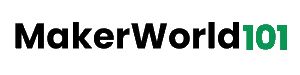
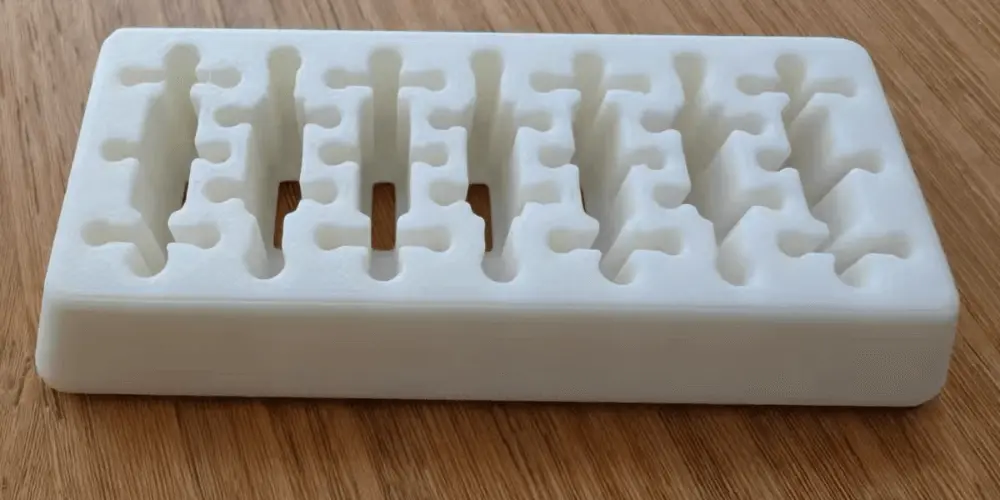
















Leave a Reply