Hearing unusual sounds from your k2 plus extruder cooling fan during 3D printing can be a source of anxiety. These noises not only have the potential to affect print quality but can also compromise the longevity of your equipment.
This guide aims to assist 3D printing enthusiasts, hobbyists, and industry professionals in effectively troubleshooting abnormal sounds from their extruder cooling fans, ensuring your K2 Plus operates smoothly.
- 16 COLORS TO ENHANCE YOUR CREATIVITY: The Creality Filament System (CFS) has a connection hub on the…
- SNAPSHOT SUPPORT IS ENABLED: the CFS is able to provide model support in different materials. It can…
- AUTOMATIC FILAMENT MAPPING: The CFS is programmed to communicate seamlessly using Creality 3D…
- AUTOMATIC FILAMENT SWITCHING AND RELAYS: The CFS is able to switch filaments smoothly and accurately…
- AUTOMATIC RUNOUT/TANGLE DETECTION: Sensors are used to monitor each filament reel. It will pause and…
1. Phenomenon Description
If your extruder cooling fan is making strange noises, it could lead to printing failures or equipment damage. Common symptoms include grinding, rattling, or buzzing sounds that deviate from the normal, steady hum of a functioning fan. Recognizing these noises early can help prevent larger issues from arising.
2. Cause Analysis
Several key reasons could lead to abnormal sounds from your extruder cooling fan:
- Deformed Fan Guard: Over time, the middle fan guard may become deformed due to wear and tear or improper assembly. This deformation can cause the fan to rub against the guard, leading to friction and noise.
- Faulty Fan: If the fan itself is malfunctioning, it may produce irregular sounds. This could be due to internal damage or wear affecting its operation.
| Preview | Product | Rating | Price | |
|---|---|---|---|---|

| Creality 3D Printer Tool Box Kit, 35Pcs Case Includes 18 Types of Tools… |
$38.99 | Buy on Amazon |
3. Solution
To resolve the issue, follow these troubleshooting steps:
Step 1: Inspect the Fan Guard
- Remove the Right Extruder Fan Protection Plate: Use a suitable screwdriver to unscrew the two fixing screws that secure the right extruder fan protection plate.
- Check for Abnormal Sounds: With the protection plate removed, power on the fan and listen closely. If the fan operates quietly, the cause may be the deformed middle guard plate.
- Flatten the Guard Plate: If the middle guard plate appears distorted, carefully remove it and flatten it out. This will prevent any contact between the guard and the fan blades, eliminating the source of friction.
Step 2: Test the Cooling Fan
- Reassemble and Observe: After addressing the guard plate, reattach the right fan protection board and observe the fan’s operation.
- Persistent Noise: If the fan continues to produce abnormal sounds, the issue likely lies with the cooling fan itself.
Step 3: Replace the Fan
If the cooling fan is faulty, replacement is necessary. Replacing the fan is a straightforward task that can greatly enhance your printing experience.
Additional Considerations
It’s important to note that the extruder cooling fan primarily operates during the printing of materials like ABS that require cavity heating.
If you’re predominantly printing with PLA or PETG, consider disconnecting the terminal wire of the extruder cooling fan. This can help reduce wear and tear on the fan over time.
Conclusion
By following these troubleshooting steps, you can quickly identify and resolve abnormal sounds coming from your extruder cooling fan. Regular maintenance and prompt attention to unusual noises will help ensure optimal performance and longevity of your 3D printer.
Additionally, consider regularly checking and cleaning your fan components to prevent future issues. Happy printing!
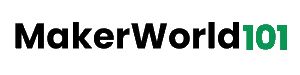








Leave a Reply